LogicMark
FAQ
Skip to the section you're interested in
Didn’t find what you were looking for? We’re here to help! Go to our Contact Us page to send us a message or give us a call.
Freedom Alert
Freedom Alert allows you to connect with friends and family in times you need help, or it can connect you with 911 in an emergency.
With the push of a button, you can call up to 4 pre-programmed contacts or 911 directly–to come to assist you. If medical assistance is needed, they can call 911 to dispatch emergency services.
Yes, the Freedom Alert uses your landline to connect to emergency services. Plug the device’s telephone cord into a wall or telephone jack, the device is compatible with VOIP.
will call the next contact and continue to cycle through until someone picks up or forwards the call to 911.
No, this is a one-way device. You can press the button to call friends and family or 911, but they cannot call you back on the pendant.
No, Freedom Alert is an in-home personal emergency response device. It must always be plugged into a telephone jack.
Your device has a 600-foot communication range with the base unit.
The device is connected to a landline, 911 can locate where a LogicMark device is calling from within a 600-radius of the base unit.
The base unit must always stay plugged in, but it does have a 24-hour battery backup in case of power outages.
The pendant uses a lithium-ion battery, which lasts for up to 4 months. To recharge the battery, place it in the base unit battery charging port.
Check out our Customer Support page to call, email or live chat with us.
No, as an unmonitored personal emergency response system you will NEVER have to pay a monthly fee or subscription.
No! Because the Freedom Alert is a cellular phone, you speak directly to a 911 emergency operator instantly through the pendant.
It is not waterproof, but it is water-resistant (meets IPX-5 standards). You may wear your device in the bath or shower, but do not submerge it under water.
It is covered under a 1-year limited warranty. See details here.
Freedom Alert Plus
It is covered under a 1-year limited warranty. See details here.
Of course! We have a dedicated Customer Support team that is available from 8:30am to 5:30pm EST Monday through Friday. Please check out our Customer Support page to call or email us at [email protected].
Freedom Alert Mini
The Freedom Alert Mini offers a comprehensive set of life-saving features and advanced technology. With 4G LTE connectivity, it enables users to call for help from anywhere there’s cell service, ensuring reliable communication even in emergencies where the person is unable to speak. It also comes with patented fall detection and GPS location services, crucial for pinpointing exact locations during critical moments.
Moreover, the geofencing capability adds an extra layer of security by alerting caregivers if their loved one moves beyond a designated zone. The LogicMark Connected Care app enhances the device’s functionality, offering features like fall detection alerts, GPS location, geofencing maps and boundaries, device pairing, and caregiver monitoring.
Overall, the Freedom Alert Mini provides the ultimate peace of mind by offering reliable communication, precise location tracking, and proactive alerts for potential risks to safety.
No, the Care Village app will not work with Freedom Alert Mini. The Freedom Alert Mini has its own app called “LogicMark Connected Care,” which is compatible with Apple iOS and Android operating systems. Pairing the device with the app allows for fall detection alerts, device pairing, two-way communication during an emergency, the ability for a caregiver to monitor the app, and more.
The Connected Care app on iOS or Android is connected to the Freedom Alert Mini and allows for fall detection alerts, GPS-location services, geofencing maps and boundaries, device pairing, and caregiver monitoring. You can find the app on the Apple App Store or Google Play Store.
The LogicMark Connected Care app is a mobile companion app offering a direct link to caregivers and emergency services. The app allows loved ones and caregivers to receive emergency alerts, fall detection notifications, and more… guaranteeing that help is just a tap away.
With features like device pairing, senior and patient support, and reliable 4G LTE connection for GPS location, LogicMark Connected Care enhances family safety and caregiving efforts. It offers a convenient portal to manage LogicMark devices and provide assistance precisely when it matters.
The Freedom Alert Mini connects to a 24/7 monitoring service that promptly contacts first responders and loved ones or caregivers when necessary.
Geofencing in the context of a medical alert device refers to the use of GPS technology to create a virtual boundary around a specific area. When the user wearing the medical alert device crosses this predefined boundary, the device can trigger certain actions or notifications.
This feature is particularly useful for people with cognitive impairments, dementia, or those prone to wandering, as it allows caregivers to monitor their movements and respond promptly if they stray from a safe location.
Yes, owning and operating a Freedom Alert Mini device requires a one-time activation fee of $54.99along with a $34.99 monthly monitoring fee (equaling an upfront cost of $89.98). We are currently offering free Fall Detection and Geofencing for your first 90 days of use, a total value of $44.94 in free benefits.
Yes, the Freedom Alert Mini is IP-67 waterproof, making it splash-resistant and suitable for use in the bath and shower. The Freedom Alert Mini can be submerged up to 30 minutes without sustaining damage.
Of course! Feel free to call us at 1 (800) 519-2419 or send an email to [email protected]. Our Customer Support team is available Monday through Friday, from 8:30am to 5:30pm. Please check out our Customer Support page to learn more.
We’re happy to help! Please call the LogicMark Customer Support team at 1 (800) 519-2419. Be sure to have your credit card information ready to share with one of our trusted agents. They will thoroughly review your service options with you and email you a detailed receipt of the charges.
They will also register your device with our monitoring service. As part of this process, our agents will collect your address and emergency contact information.
We’re happy to help! Please call the LogicMark Customer Support team at 1 (866) 544-VETS (8387). During this time, we will register your device with our monitoring service. As part of this process, our agents will collect your address and emergency contact information.
Guardian Alert 911
With a press of a button, this device connects directly with 911 to dispatch first responders in emergencies.
No, this is a one-way device. You can press the button and call 911, but they cannot call you back on the pendant.
To charge your device, place it on the charging station included with purchase. We recommend charging Guardian Alert 911 once a month.
The device’s battery will last for 1 month or more on one charge.
Check out our Customer Support page to call, email or live chat with us.
Yes, the Guardian Alert 911 uses your landline to connect to emergency services. You can plug the device’s telephone cord into a wall or telephone jack; it is also compatible with a VOIP.
No, this is a one-way device. You can press the button to call 911, but they cannot call you back on the pendant.
No, Guardian Alert 911 is an in-home personal emergency response device. It must always be plugged into a telephone jack.
Your device has a 600-foot communication range with the base unit.
No, as an unmonitored personal emergency response system you will never have to pay a monthly fee or subscription.
Guardian Alert 911 falls under the FCC provision for carriers to support all 911 calls. Learn more here.
Yes, the device is connected to a landline. Emergency services can locate you and dispatch assistance.
It is not waterproof, but it is water-resistant (meets IPX-5 standards). You may wear your device in the bath or shower, but do not submerge it under water.
It is covered under a 1-year limited warranty. See details here.
Guardian Alert 911+
With a press of a button, this device connects directly with 911 to dispatch first responders in emergencies.
No, this is a one-way device. You can press the button and call 911, but they cannot call you back on the pendant.
Check out our Customer Support page to call, email or live chat with us.
No, this device uses 4G LTE to connect to cellular networks.
No, once you charge your device it is ready to go.
No, there are no monthly fees or subscriptions.
Guardian Alert 911+ falls under the FCC provision for carriers to support all 911 calls. Learn more here.
No, your device cannot provide GPS-enabled location. 911 MAY be able to use carrier triangulation data, but this is not exact, and may be able to lead first responders directly to you.
They will not be able to determine your location from the call. Always be sure to give first responders your address or location before hanging up the phone.
To charge your device, place it on the charging station included with purchase. If you use battery supervision, the battery will last for up to 2 months. It lasts up to 6 months without battery supervision.
It is not waterproof, but it is water-resistant (meets IPX-5 standards). You may wear your device in the bath or shower, but do not submerge it under water.
It is covered under a 1-year limited warranty. See details here.
Aster App
- The Aster app gives users four ways to call 911 in an emergency, making it the ultimate personal safety resource.
- Press the “Hold Until Safe” button to arm your app and alert emergency services when you need help — and disarm the app when you are safe. Use the “Emergency Slider” to immediately dispatch first responders.
- You can also use the “Follow Me” feature to schedule events. If you don’t check in after the event, Aster will notify emergency services and your followers.
- The Aster Bluetooth button is an optional way to access help quickly. Press the button three times to send an alert to emergency services. Purchase yours here!
- Aster is currently only available on iOS; it is compatible with all iOS versions 14 or higher.
- Aster will be available for download on Android very soon!
- We offer a Bluetooth button that can be paired with Aster for an additional layer of safety. In an emergency, you don’t need to find and open your phone to alert emergency services.
- Just reach for the button and press it three times to summon help.
- Receive a Bluetooth button for free with an annual subscription ($99.99 a year) or buy yours here.
- To download the Aster app, visit the Apple App Store, search “Aster: 24/7 Personal Safety”, and select install. You can also click the links below.
- App Store link is here.
- In an emergency, we will send you a text message prompting you to check in. If you do not respond, someone from our monitoring service will call you to ensure your safety.
- If you still do not respond, we will send first responders to your location.
- By you enabling your location permissions, Aster is able to track your location through your smartphone and send it to emergency services, your friends, and family.
- We will never use your location other than sending it in an emergency.
Your friends and family will receive a text message from Aster, urging them to check in with you.
First responders will immediately be dispatched to your location.
- Aster makes it very easy to add friends and family as emergency contacts within the app. You can add friends and family members directly from your contacts or add them manually by entering their name and phone number.
- You can do this when you first set up your Aster account or at any time in the menu section of the app!
- To add or change your followers, go to the menu section and click Followers. From there you can add or edit follower information!
- Yes. In order for you to access monitoring services, we require a monthly or annual subscription.
- A monthly subscription is $9.99/month for unlimited access to all Aster features, including instant communication with our live agents to assist in an emergency. It is $99.99 annually — and you will receive a free Aster Bluetooth button with your purchase!
- To change information, click the menu icon in the upper left-hand corner. From there, click into the Profile screen.
- Then simply click on the Basic, Personal, Medical, or Account info modules. From there, enter the information you would like to edit. Remember to click Save!
- Yes! If your PIN is not easy to remember or you need to change it for any reason, head to the menu section of your app.
- Go into the “Account Info” section and click on PIN. From here, click “Update PIN”. You may now enter the new PIN. Make sure you complete the process by confirming the PIN!
- If you have any questions or forgot your PIN, please call our dedicated customer support team at 1 (800) 519-2419 or email [email protected].
- Using the Bluetooth button only when you cannot reach your phone.
- When you can reach your phone, you can use the emergency slider or “hold until safe” button.
- Make sure to have your most updated emergency contact in the app, at all times.
- Absolutely! If you would just like to remove the app, you may simply log out of Aster and end your subscription, to avoid being charged. If you would like to re-start your subscription, you may download the app and log in at any time! All your information will still be stored in the Aster App.
- If deleting your account is the path you need to take, log into the Aster app. From the home screen, open the menu and select “Profile”. In the “Profile” section, you will want to select “Account Info” and go to the “Billing & Account” section and click “Delete”.
- Deleting the app or your account will not end billing for your subscription. To unsubscribe, go to the Apple App Store or Google Play Store settings.
- If you cannot log in to the Aster app or are having issues deleting your account, please email [email protected].
Aster Bluetooth Button
Once connected to your Aster app, the button — when pressed three times — will alert emergency services that you need assistance. You will receive a text message asking if you need assistance and then a phone call if you do not answer. If you do not answer either, first responders will be dispatched.
You may purchase a Bluetooth button here.
If you need any purchasing assistance, please call our customer support center at 1-800-519-2419 or email us at [email protected].
- Enable Bluetooth on your device. It must be on to pair and maintain connection with the Bluetooth button.
- Place your button in pairing mode by pressing and holding the button for 5+ seconds until a blue light appears.
- Make sure the light is a solid blue. If it is blinking, press and hold the button again for 5+ seconds again.
- Hold your button directly up to your phone, touching the purple Bluetooth icon on the screen.
- Click the “I’m Ready to Pair” button at the bottom of the screen.
- If you have any difficulty pairing your Bluetooth button to the Aster app, please call our customer support center at 1-800-519-2419 or email us at [email protected].
- The Bluetooth battery lasts for up to 5 months!
- Need a replacement button? Shop here.
LogicMark
LogicMark is a Kentucky based company that specializes in the design and manufacture of innovative Home Healthcare products with a focus on Personal Emergency Response Systems.
Having served the Veterans Affairs administration for over 10 years, we have a strong relationship with government agencies.
We were the first company to innovate around 2-way voice in personal emergency response pendants and to allow users to call friends and family first.
Additionally, we put our customers’ needs first by offering devices with no monthly fees or subscriptions.
Reach out to us through our Customer Support page.
Learn more through our Investor Relations page.
Veterans
You can still purchase an AsterX or LogicMark device.
We have a dedicated service number specific to veterans: call (866) 541-VETS (8387).
GSA
Learn more about GSA contract-approved purchasing on our dedicated GSA page.
Send an email to [email protected] for ordering inquiries.
FCC (Federal Communications Commission) Information
No, as all of our devices are FCC Part 15 compliant Class B digital devices.
It means that devices may not cause harmful interference, must accept interference from other devices, and all device changes must be approved by the manufacturer.
You may find more information regarding FCC compliance on the FCC website.
All LogicMark and AsterX devices are manufactured to never exceed SAR (Specific Absorption Rate) for exposure to RF (radio frequency) emissions for body worn devices. Learn more about SAR standards, below.
Our devices are manufactured according to current FCC and FDA standards, which state that cell phones do not pose a significant health risk to pacemaker wearers.
If you have any concerns, please consult your physician.
Didn't Find It?
Contact Us
Didn’t find what you were looking for? We’re here to help! Go to our Contact Us page to send us a message or give us a call.



