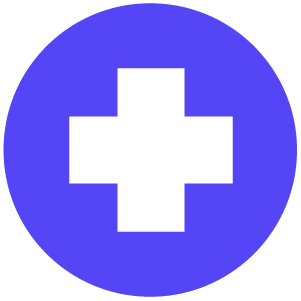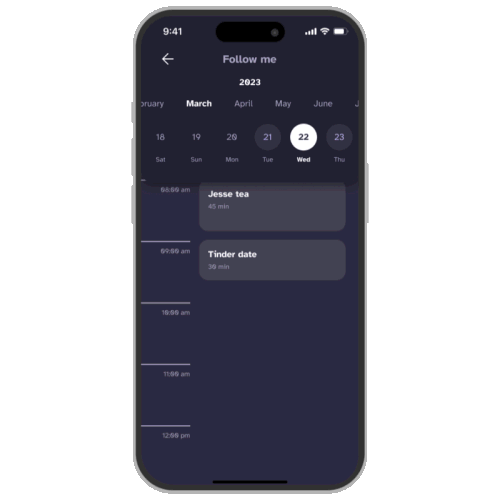24/7 Monitoring App
Aster could save your life
Turn your smartphone into a personal safety device with this 24/7 monitoring app and Bluetooth button. The ultimate resource for keeping you safe without opening your phone in parking garages, on a date, in a rideshare, on a secluded street, or wherever you are.